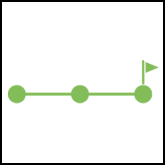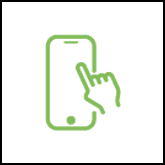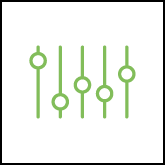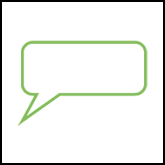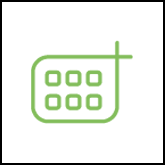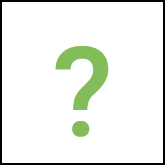FAQ
Having difficulties with your light or your App ?
1 – Check your software version:
If your software is not automatically updated to the last version, please check your settings following your smartphone :
On IOS
please check on settings the following process
On Android
please open your Google play app and follow this process
2 – Check the firmware version of your device :
If the firmware is not the latest version, please update it.
Why my lamp changes light effect when I turn it back on ?
All the LUTEC connect light have memory.
The previous light effect can be saved according to the following condition :
- When you turn ON your lamp for at least 3 minutes with the same light effect, this mode is memorized. So when you turn it back ON next time, it will automatically return to the previous mode.
- If, on the contrary, you turn OFF this lamp before 3 minutes, it will turn on again in warm white systematically
What if my Bluetooth Mesh device fails to connect?
Why did the device fail to connect via Bluetooth?
- Bluetooth devices must be added in the LUTEC Connect App, not from the Bluetooth interface of the phone
- Make sure Wi-Fi is enabled on your phone and the router is working correctly.
Your phone must be connected to the Wi-Fi network, when pairing a Bluetooth device, (because the Bluetooth device needs to be registered on the cloud server to be added successfully) - If you use an Android phone, you must open the App’s location permission.
The device may have been added, it is recommended to reset the Bluetooth device and add it again. - Check whether the distance between the Bluetooth gateway and the Bluetooth device is moderate (less than 3 meters), it is recommended to be as close as possible (if there is no Bluetooth gateway being used, you can skip this step and connect to the phone directly).
- Check whether there are other users around using the Bluetooth device (the Bluetooth device can only be controlled and used by one user at the same time due to its characteristics, and it will be offline when other users are using it).
- The Bluetooth device you added is not our product.
Bluetooth devices have certain private protocols, so other brands of Bluetooth devices cannot be added to our App (even if they are added successfully, they cannot be controlled).
Unable to create a device group?
- Please click on the upper right corner of the device to enter the interface, and check if you can see the « Create Group » function.
- If you can see it, click on it and create a group.
- If you do not see « Create Group » on device setting page, it means that the device does not support group settings (Not all types of equipment support group functions).