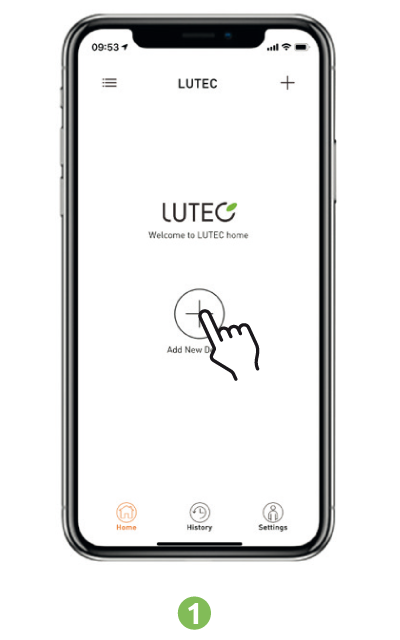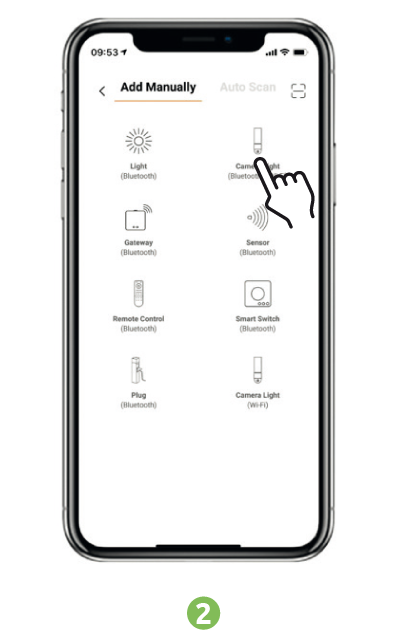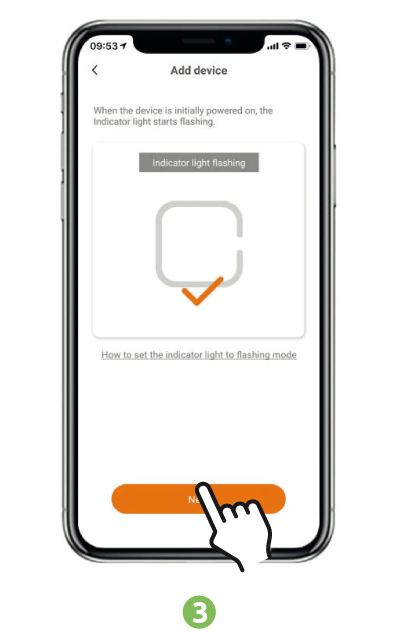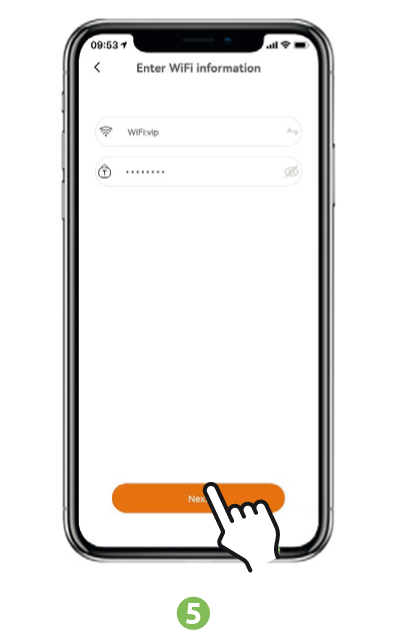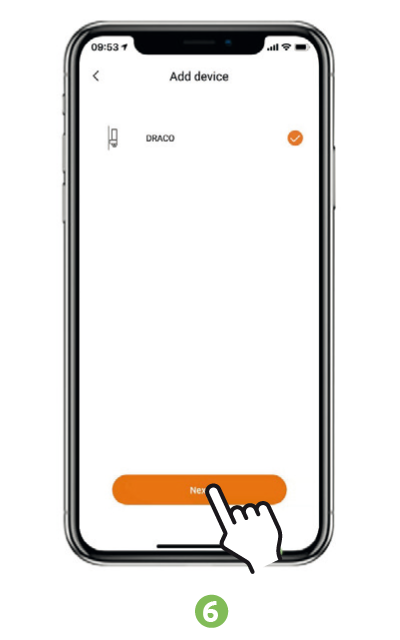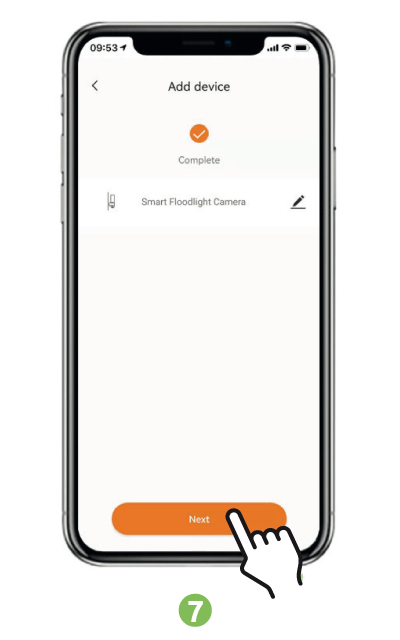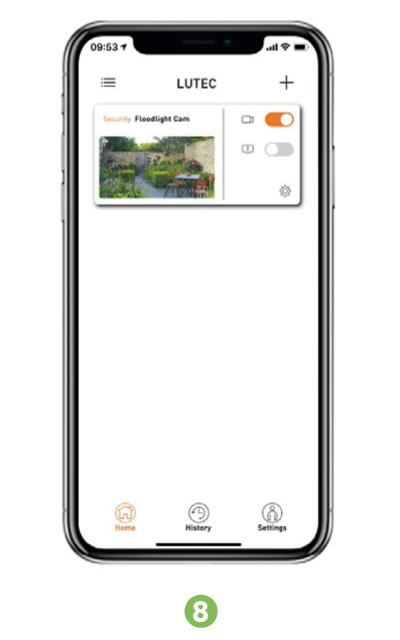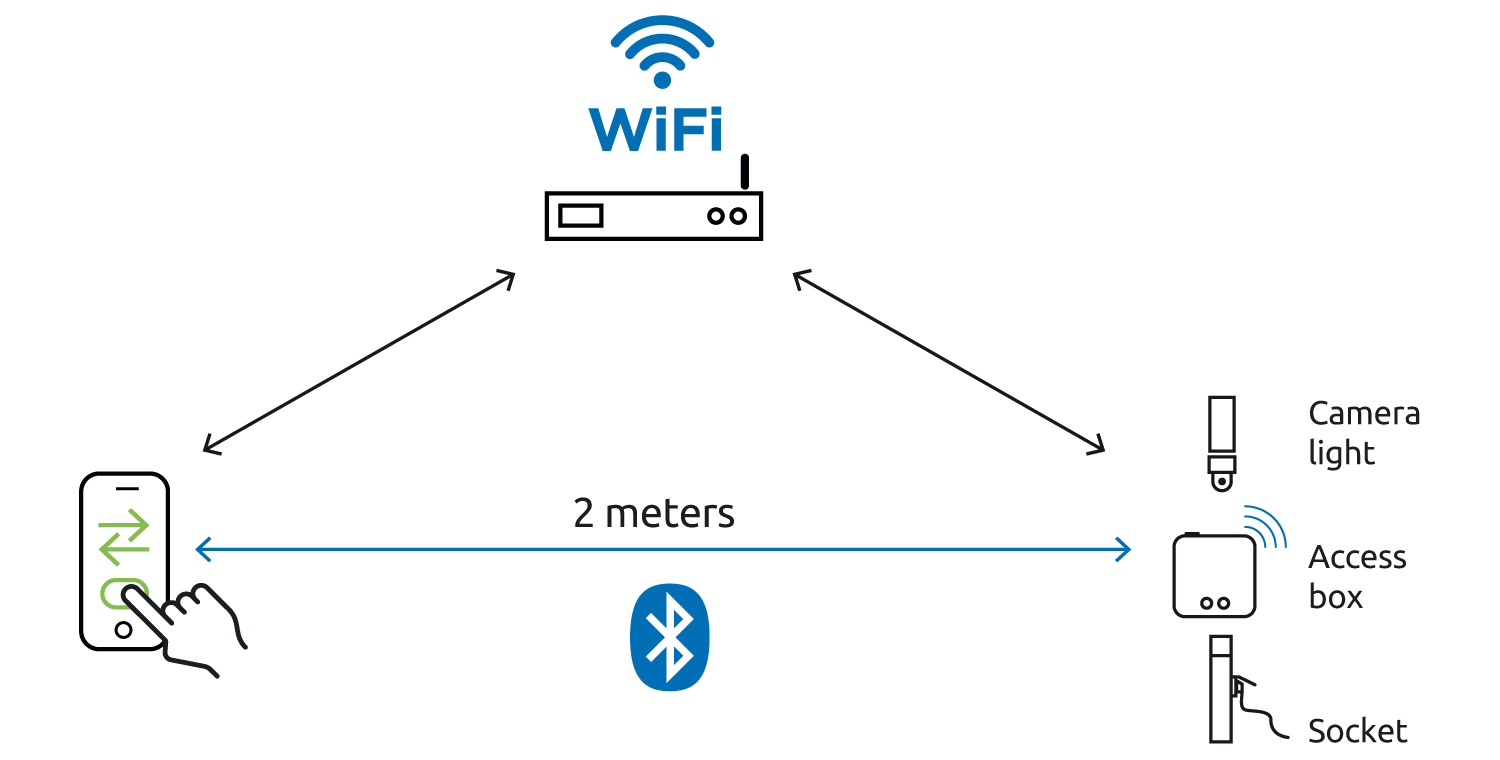Getting started
Download the App
 Login-Register
Login-Register
- Press Register to open an account
- Enter your email address, set a new password (combination of 6 to 18 numbers and letters no special characters), press Get Code
- Enter the code you received, and then press Next
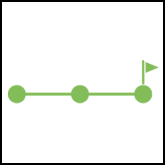
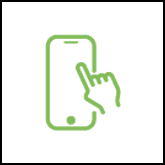
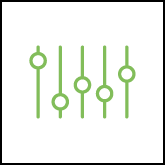
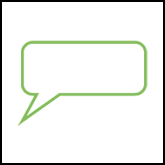

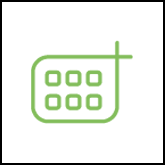
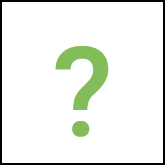




 Search and download the App
Search and download the App


 Login-With Existing Account
Login-With Existing Account
 For more help, watch the video
For more help, watch the video