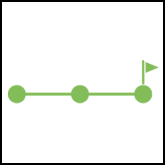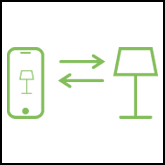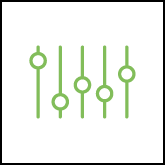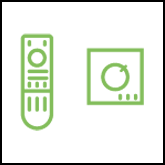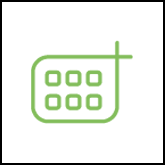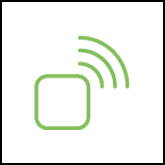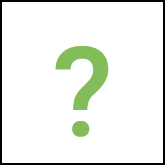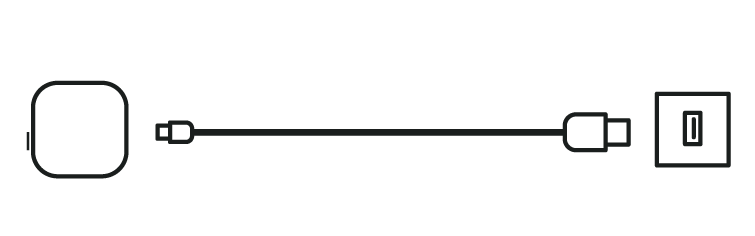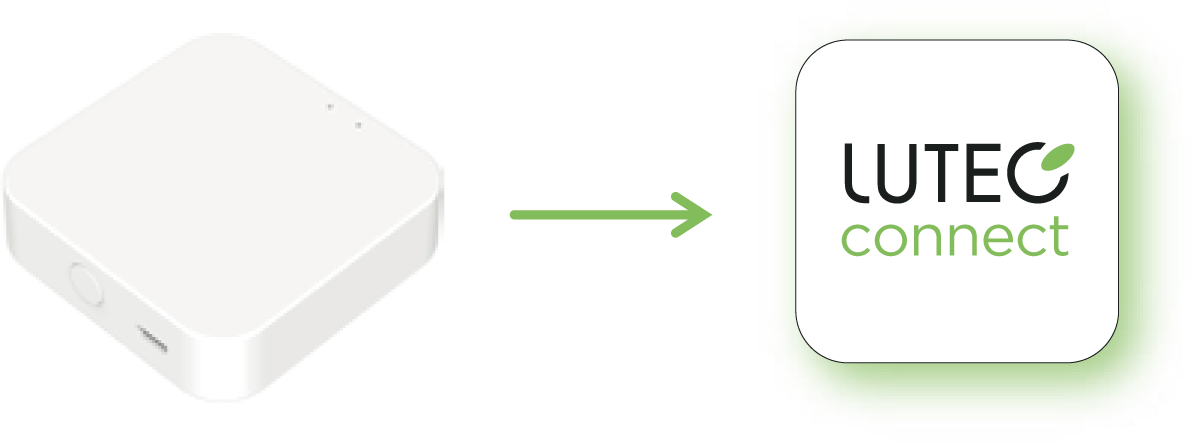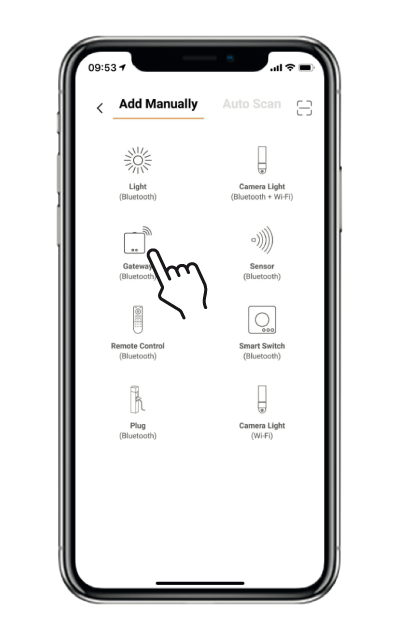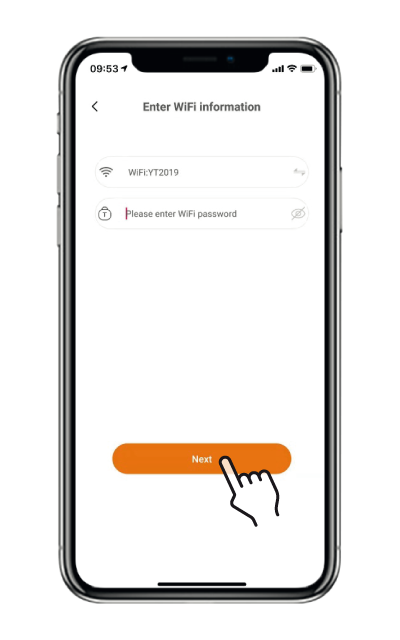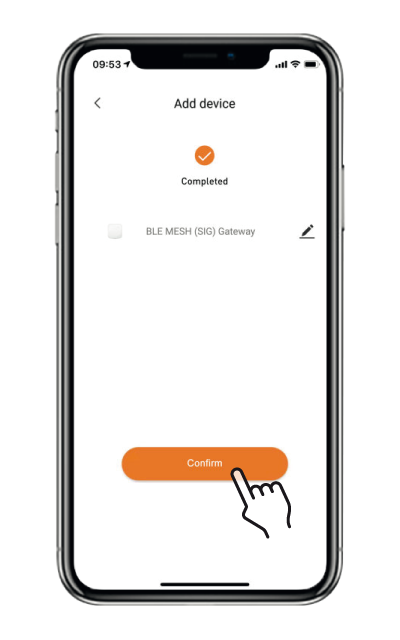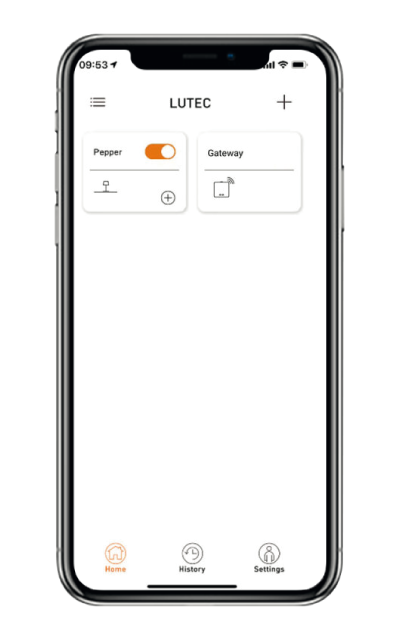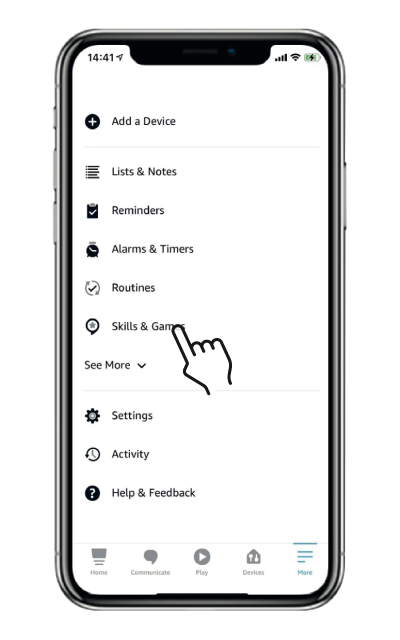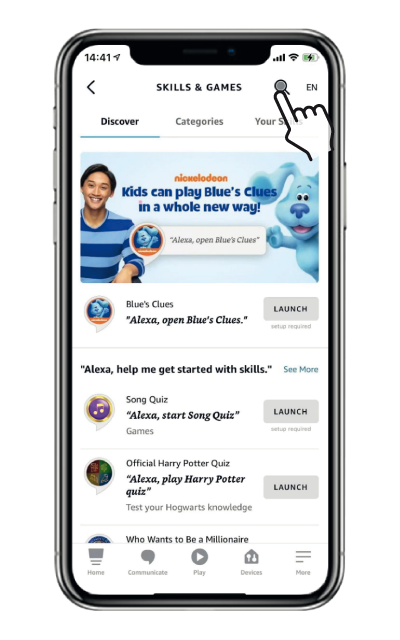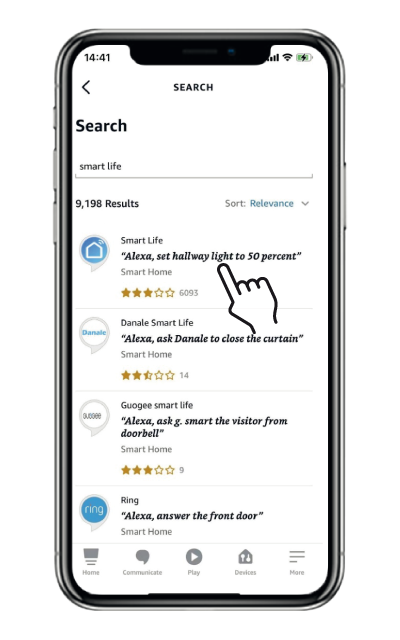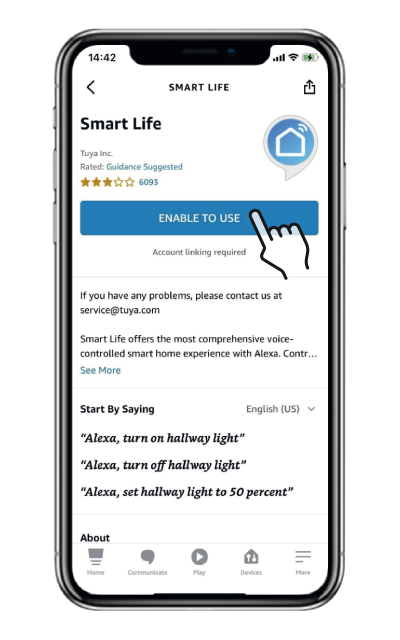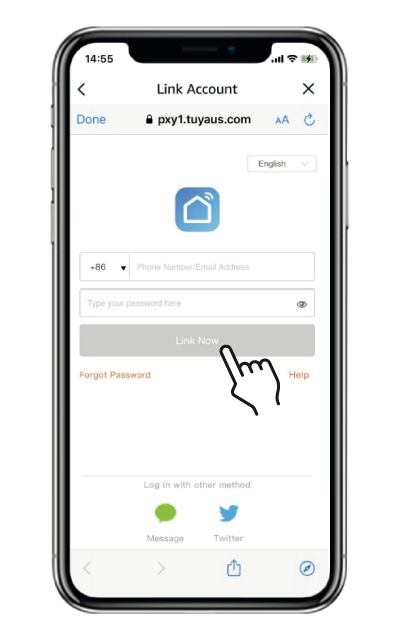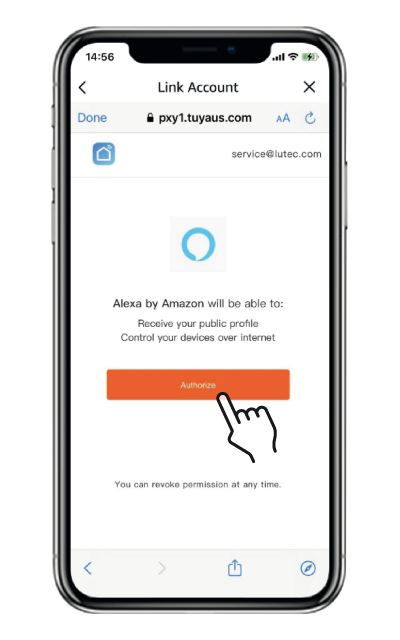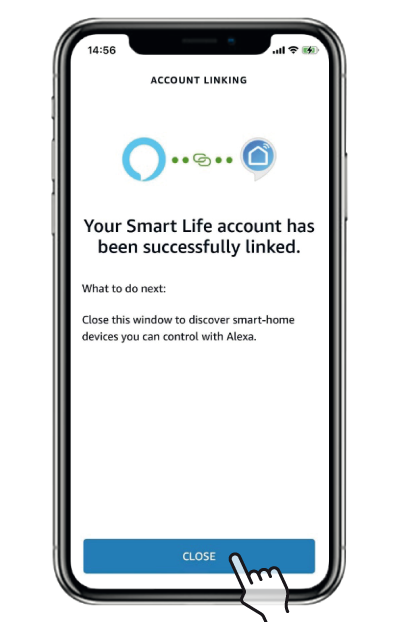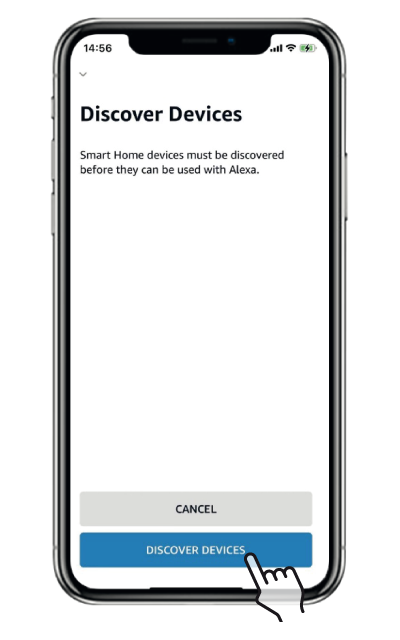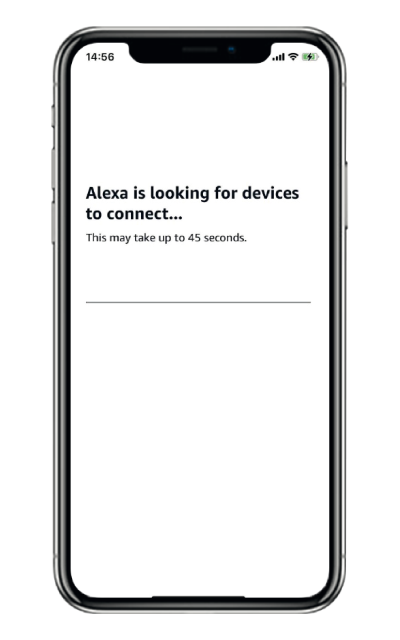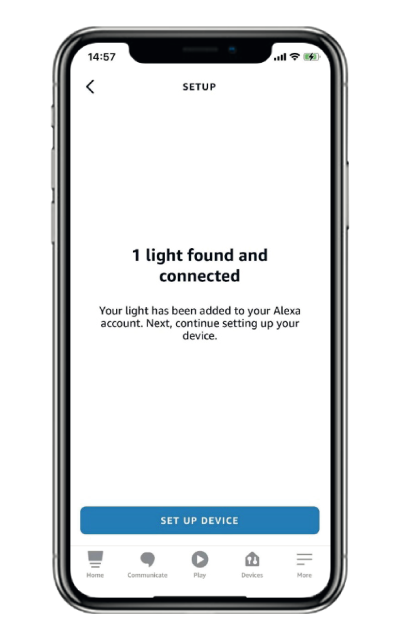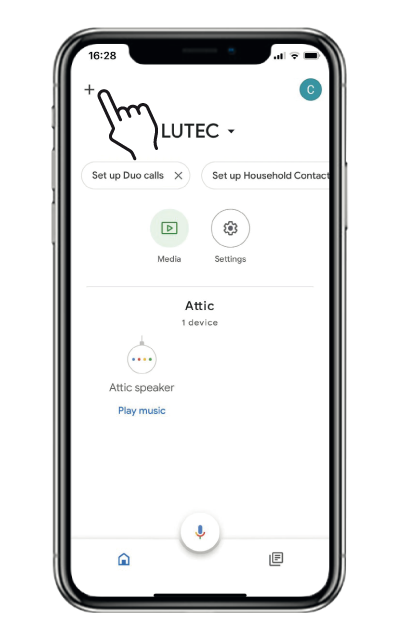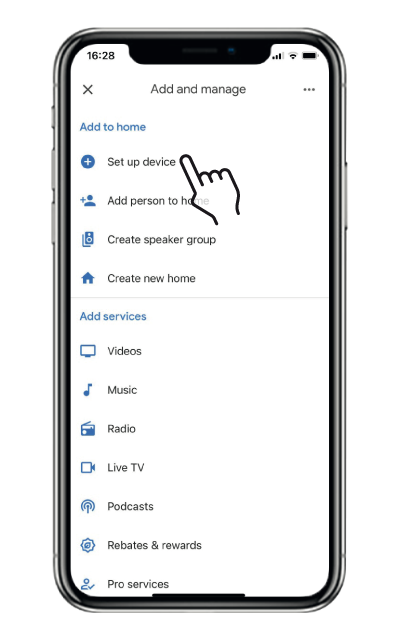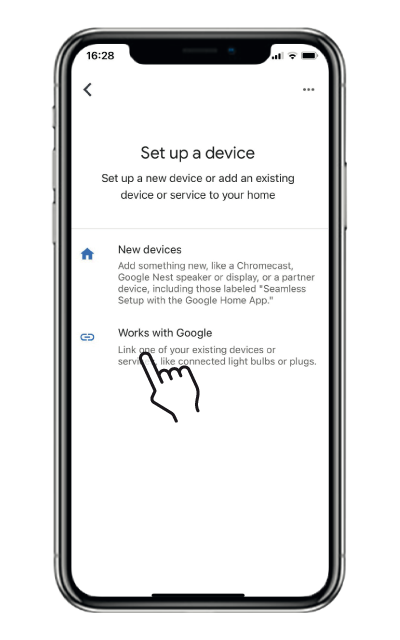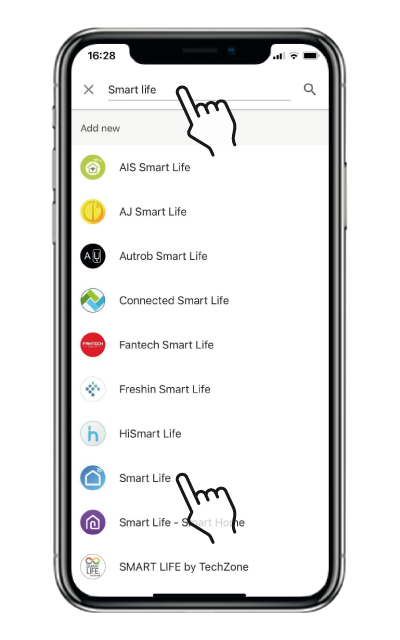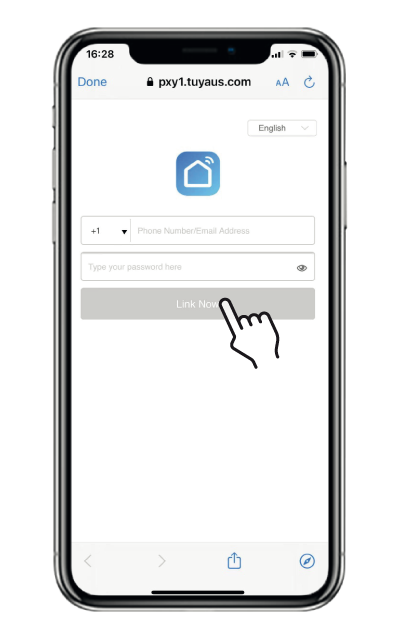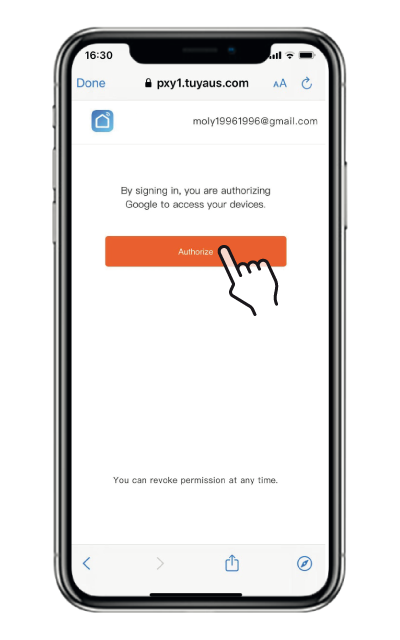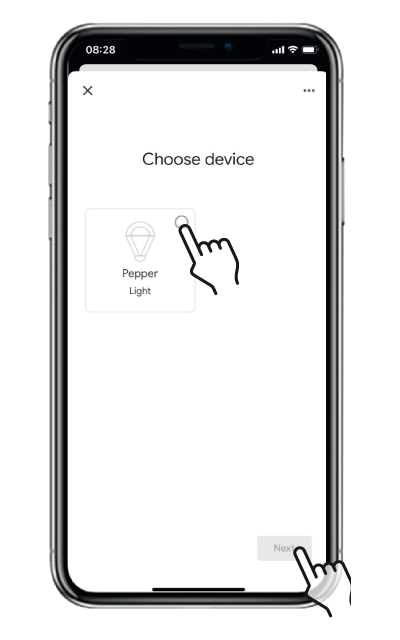Access box & Voice control
Add the access box to the app
Firstly, plug in your gateway with a USB cable to a USB power adapter
a. Before connecting, press the reset button of the gateway until the indicator light starts to flash red every 2 seconds.
b. Please allow access to Bluetooth on your phone.
What should I do if my device fails to connect to my network?
- Check that your device is powered and turned on Firstly, plug in your gateway with a USB cable to a USB power adapter
- Ensure that the network has a strong and stable signal
- If the network is normal, then check whether the router is overloaded
- Check whether the router password you entered is correct.
Check the spaces before and after the Wi-Fi account or password and that all characters are in the correct case. - Ensure the Wi-Fi network is enabled and not hidden.
Ensure that your device is being connected to a 2.4GHz Wi-Fi band.