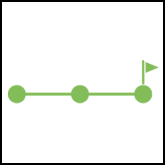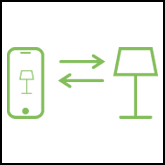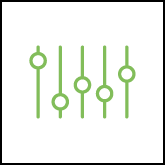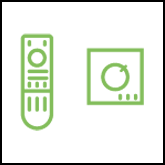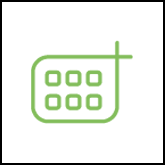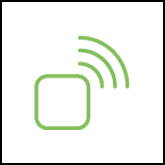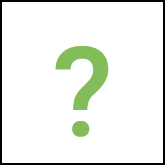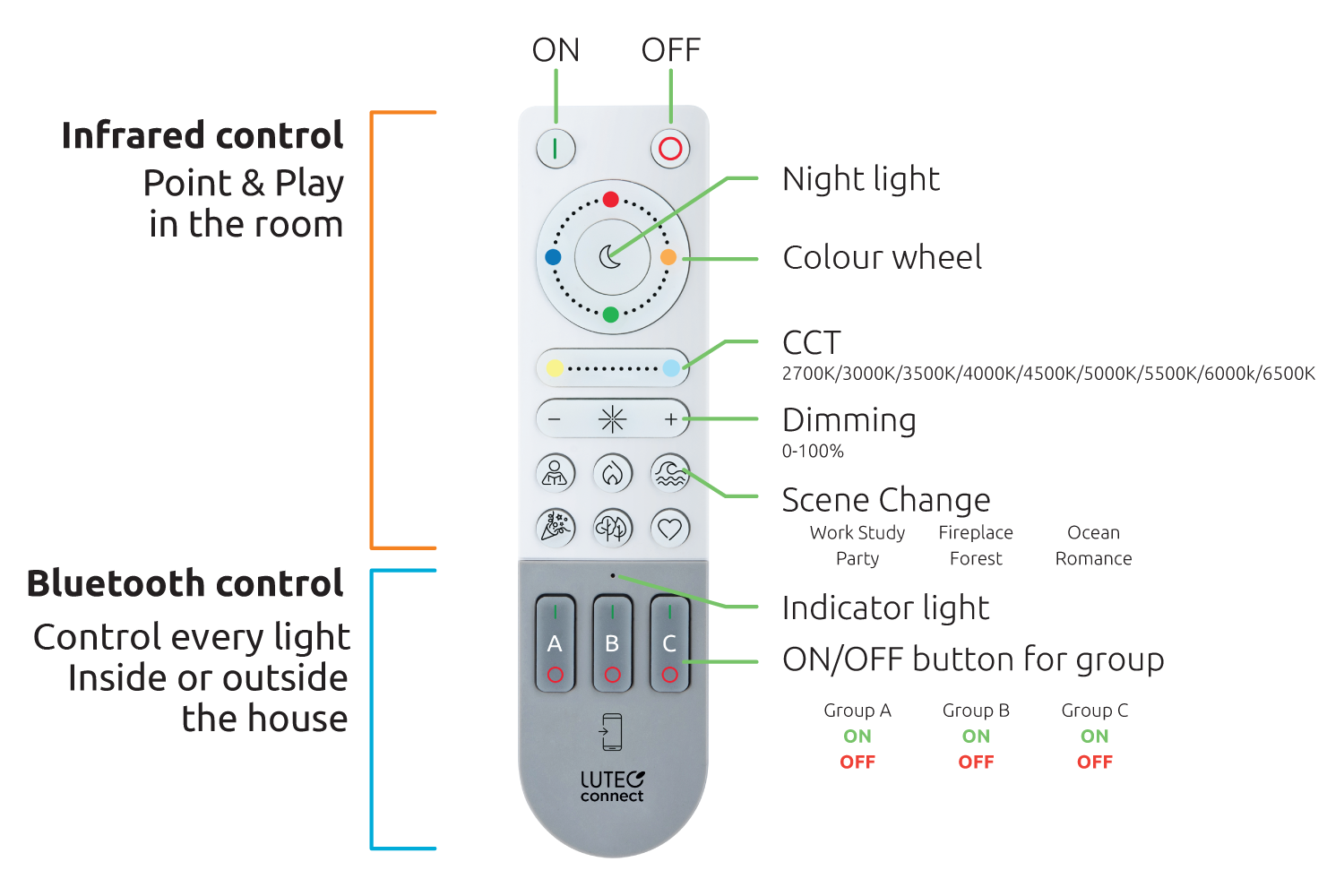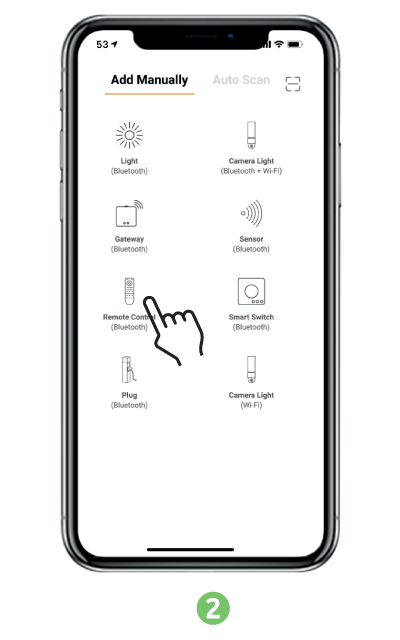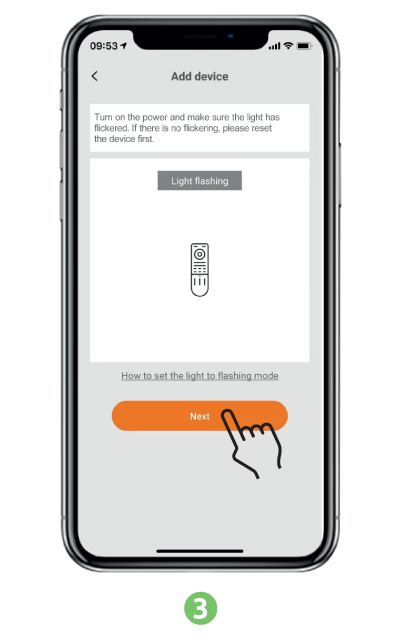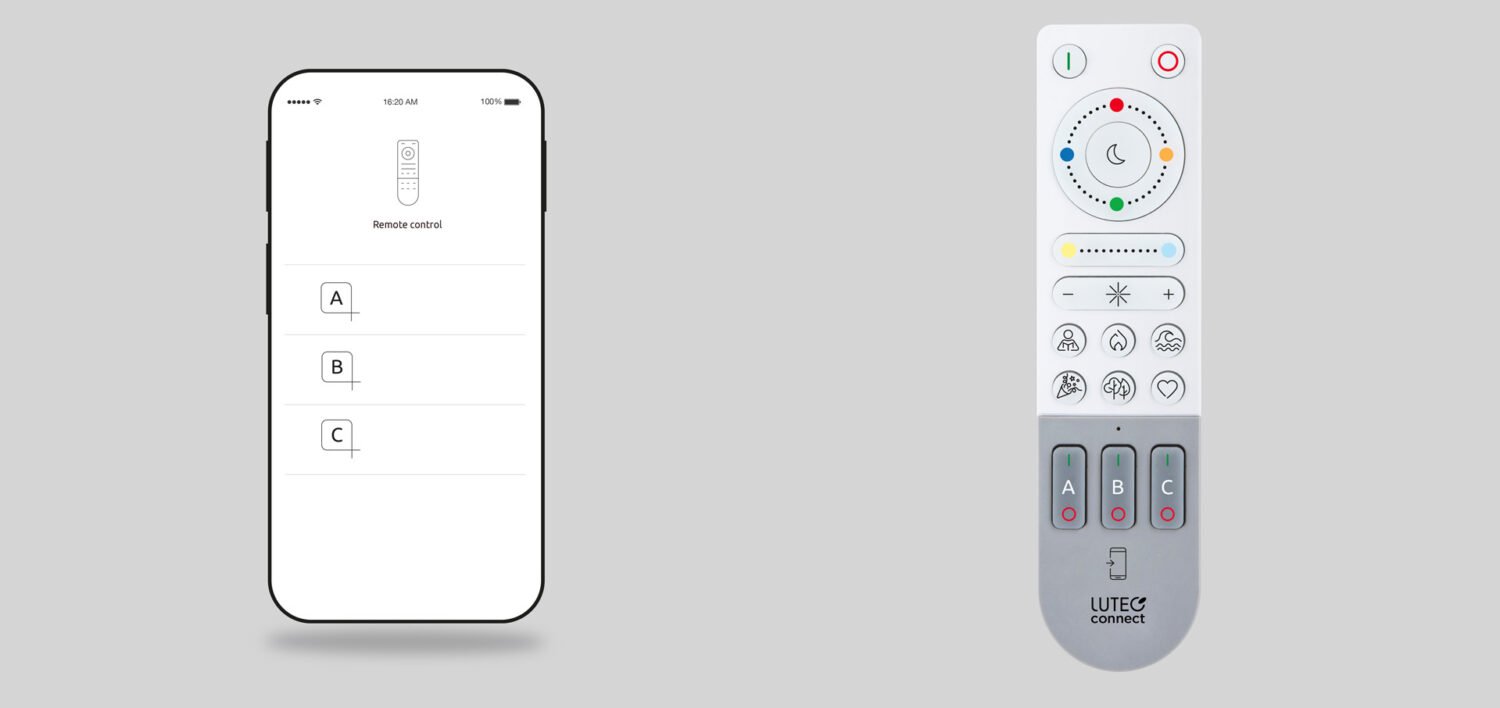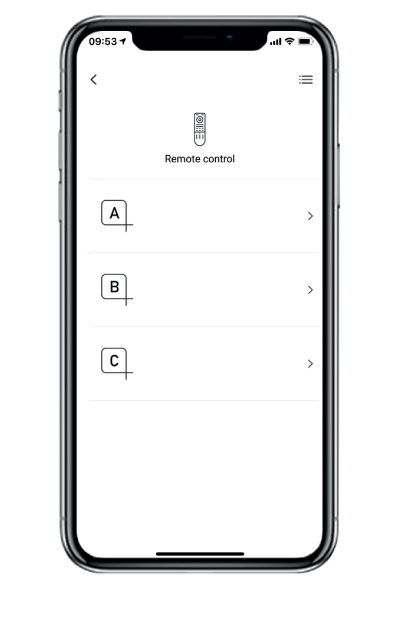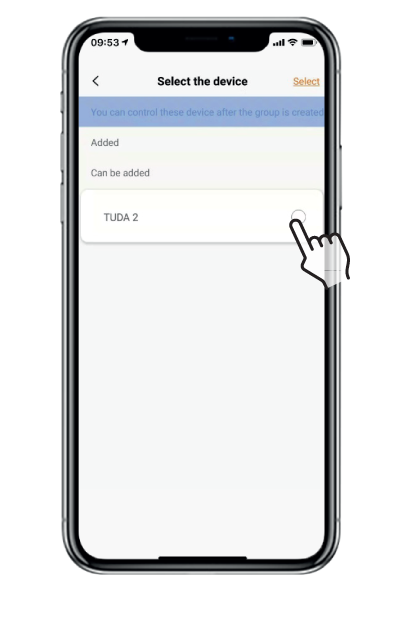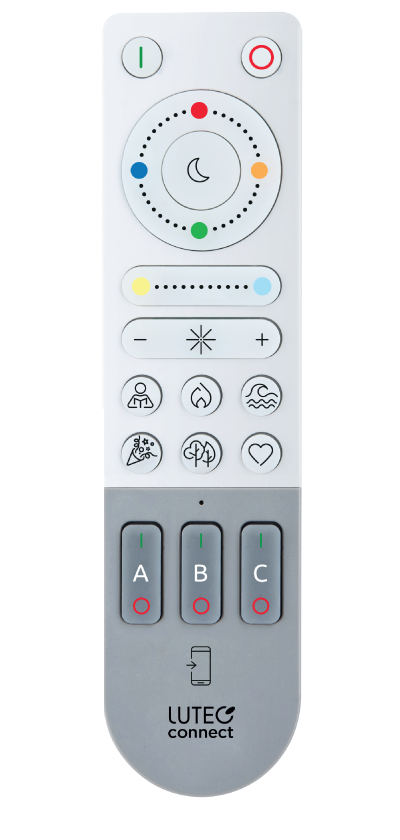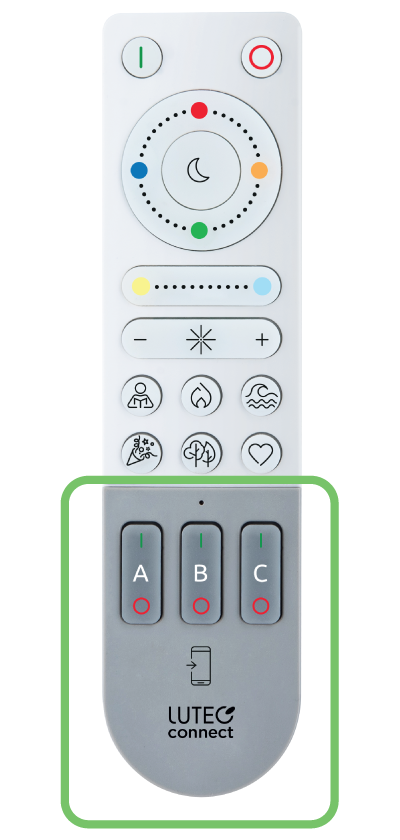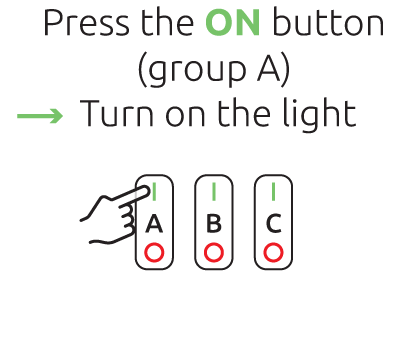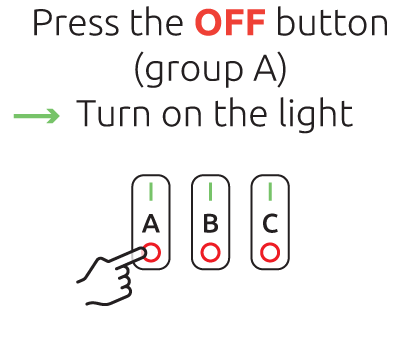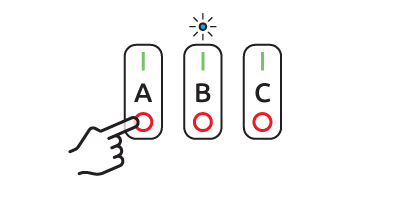Remote control
Remote Control - Panel Introduction
Remote Control - Configuration
Long press ON / OFF buttons on the remote button at the same time,
start the Bluetooth paring (blue indicator light starts flashing).
Remote Control - Main Interface
In total there are 3 groups: A / B / C
With the help of the remote control,
multiple devices can be controlled at the same time.
How to group the devices from Remote Control
With the Application
With the Remote control
Works only while the light and the remote are already paired
- Quickly turn OFF/ON the light from its switch
- Press the ON button of the selected until the blue indicator light flashing 3 times
- When the light flashes 3 times, the grouping is successful
How to control groups A B C from the remote control
Remote control group only supports turning lights ON / OFF
If you have already added light into group A
How to delete one device from the group
if you have already added light into group A,
quickly turn off on the light, press the off button of group A
until the blue indicator light flashes 3 times.
When the light flashes 3 times, it has been deleted from Group A.